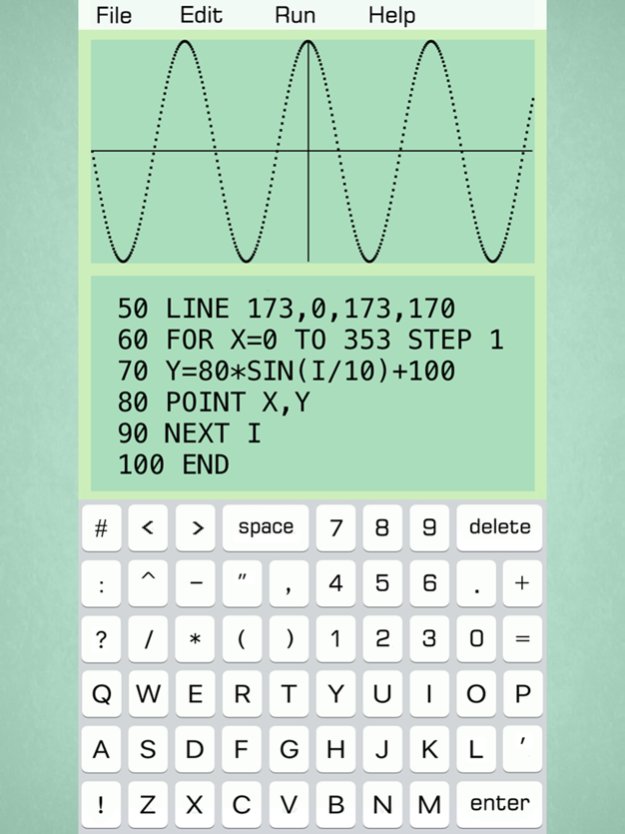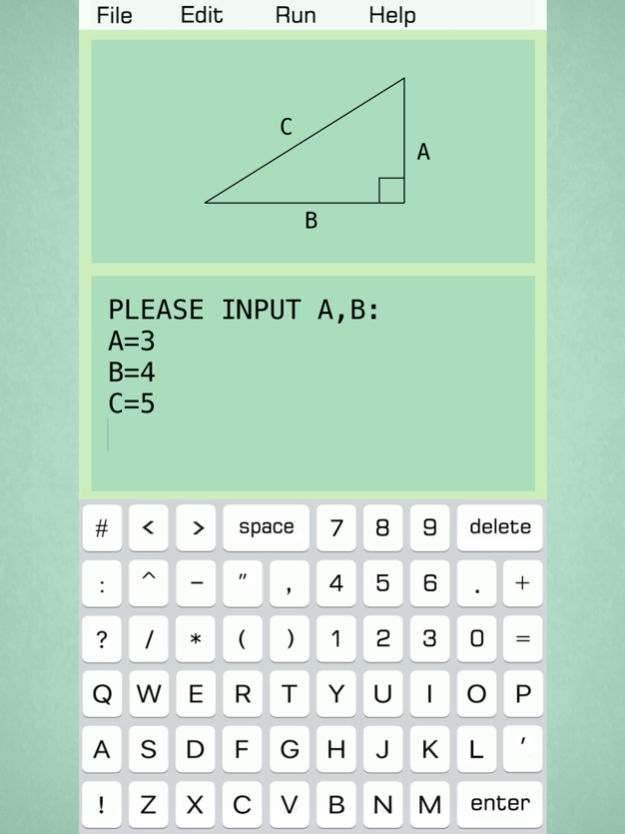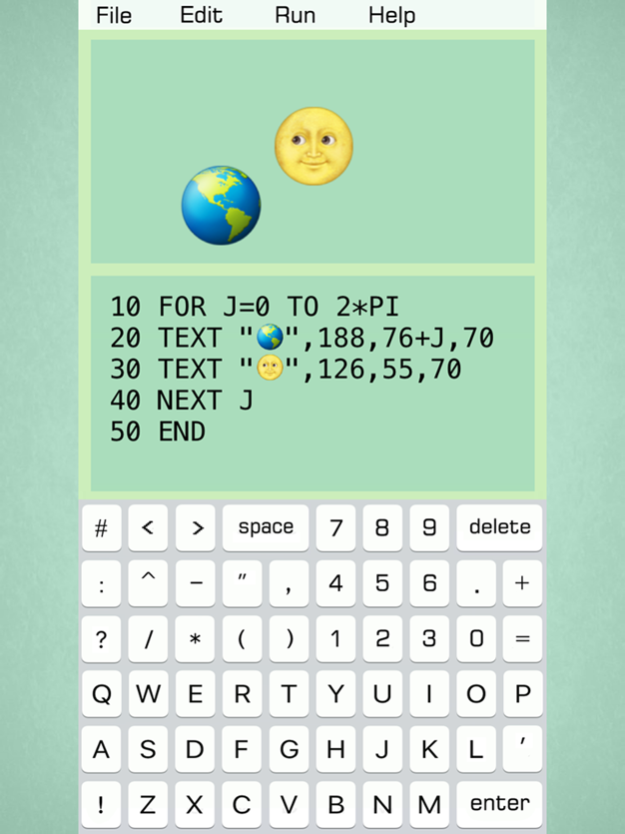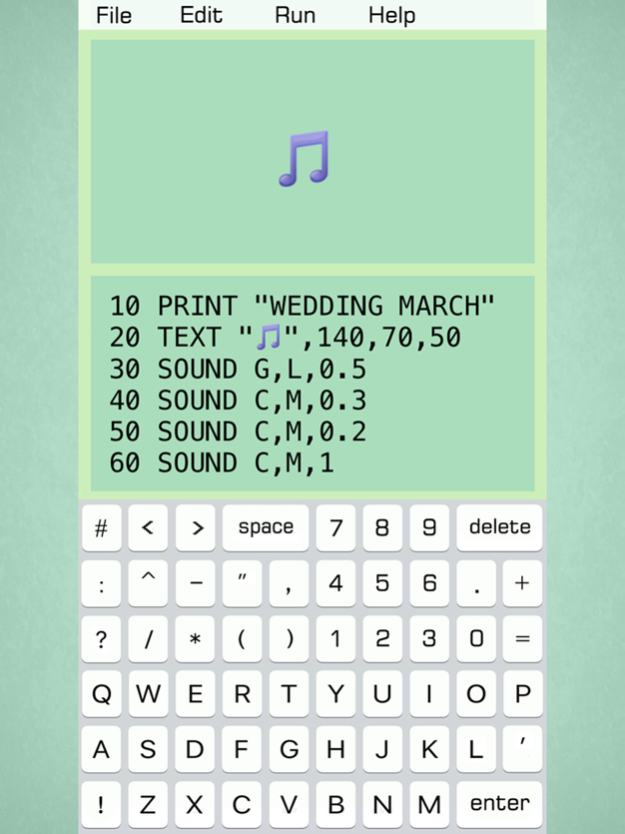BASIC - Programming Language 1.5
Continue to app
Paid Version
Publisher Description
BASIC: THE FEELING OF THE GOOD OLD TIMES !
10 INPUT A
20 B = SIN(A)
30 PRINT "ANSWER: ", B
40 END
BASIC USER'S GUIDE:
10 PRINT "HELLO WORLD !"
20 END
• INPUT
10 INPUT “A=”, A
20 PRINT A
30 END
• IF...THEN...
Number Comparison:
10 INPUT A
20 IF A>90 THEN B=“A”
30 PRINT B
40 END
Conditional Operators:
> greater than
< less than
>= greater than or equal to
=> equal to or greater than
<= less than or equal to
=< equal to or less than
= equal to
== equal to
<> not equal to
!= not equal to
THEN can be followed by GOTO, GOSUB, INPUT, PRINT.
String Comparison:
10 INPUT A
20 IF A=“TOM” THEN PRINT “BOY”
30 END
Conditional Operators:
= is
== is
<> is not
!= is not
• FOR...NEXT...
10 FOR I=1 TO 4 STEP 2
20 PRINT “HELLO”, I
30 NEXT I
40 END
STEP specifies the counter increment for each loop. If STEP doesn’t exit, the default increment is 1.
FOR...NEXT... loop can be nested.
10 FOR I=1 TO 5
20 FOR J=1 TO 4
30 PRINT I, J
40 NEXT J
50 NEXT I
60 END
• GOTO
10 ...
20 ...
30 ...
40 GOTO 10
50 ...
• GOSUB
10 PRINT “H”
20 GOSUB 100
30 PRINT “L”
40 END
100 PRINT “A”
110 RETURN
• SOUND
10 SOUND C, M, 0.5
The line 10 plays Middle C piano note for 0.5 seconds.
Note: C, C#, D, D#, E, F, F#, G, G#, A, A#, B
Pitch Range: L (low), M (middle), H (high)
Lasting Time: specifies how long a note lasts.
C, D, E, F, G, A, B can also be labeled as 1, 2, 3, 4, 5, 6, 7. (C# as 1#).
• TEXT
10 TEXT “HELLO”, x, y, size
(x,y): position of the string “HELLO”.
• CIRCLE
10 CIRCLE x, y, radius
(x,y): the center of the circle.
• RECTANGLE
10 RECT x, y, width, height
(x,y): top-left point of the rectangle.
• LINE
10 LINE x1, y1, x2, y2
(x1,y1): the starting point of the line.
(x2,y2): the ending point of the line.
• POINT
10 POINT x, y
(x,y): the position of the point.
• CLR: clear the edit window.
• CLS: clear the graph window.
• DELAY
10 DELAY 0.5
0.5:lasting time in seconds
This function is used to suspend execution of a program for a particular time.
• CURVE
10 CURVE x, y, radius, 0, PI
0: starting angle
PI: ending angle
The curve draws clockwise with center (x,y).
• Mathematical Functions:
SIN(X), COS(X), TAN(X), COT(X),
ASIN(X), ACOS(X), ATAN(X),
SINH(X), COSH(X), TANH(X),
ASINH(X), ACOSH(X), ATANH(X).
SQR(X): square root of x.
ABS(X): absolute value of x.
FCT(X): x factorial.
LOG(X): natural logarithm of x.
LOG10(X): base-10 logarithm of x.
LOG2(X) :base-2 logarithm of x.
EXP(X): base-e exponential of x.
ERF(X): the error function of x.
ERFC(X): the complementary error function of x.
ROUND(X) :integral nearest to x.
CEIL(X): the smallest integral that is not less than x.
FLOOR(X): the largest integral that is not greater than x.
TGAMMA(X): the gamma function of x.
LGAMMA(X): the natural logarithm of the absolute value of the gamma function of x.
• Reserved Variables:
INKEY : once a key is pressed, the value of INKEY changes.
RND : a random number.
PI : π
• Some Tips:
1. Undo & Redo typing on iPhone with a shake.
2. Copy an Emoji or some character from other places (like Notes), then paste them on the edit window.
3. Exponentiation is expressed as X^Y.
Mar 7, 2022
Version 1.5
Compatible with more iOS devices.
About BASIC - Programming Language
BASIC - Programming Language is a paid app for iOS published in the Kids list of apps, part of Education.
The company that develops BASIC - Programming Language is 俊 姜. The latest version released by its developer is 1.5.
To install BASIC - Programming Language on your iOS device, just click the green Continue To App button above to start the installation process. The app is listed on our website since 2022-03-07 and was downloaded 2 times. We have already checked if the download link is safe, however for your own protection we recommend that you scan the downloaded app with your antivirus. Your antivirus may detect the BASIC - Programming Language as malware if the download link is broken.
How to install BASIC - Programming Language on your iOS device:
- Click on the Continue To App button on our website. This will redirect you to the App Store.
- Once the BASIC - Programming Language is shown in the iTunes listing of your iOS device, you can start its download and installation. Tap on the GET button to the right of the app to start downloading it.
- If you are not logged-in the iOS appstore app, you'll be prompted for your your Apple ID and/or password.
- After BASIC - Programming Language is downloaded, you'll see an INSTALL button to the right. Tap on it to start the actual installation of the iOS app.
- Once installation is finished you can tap on the OPEN button to start it. Its icon will also be added to your device home screen.